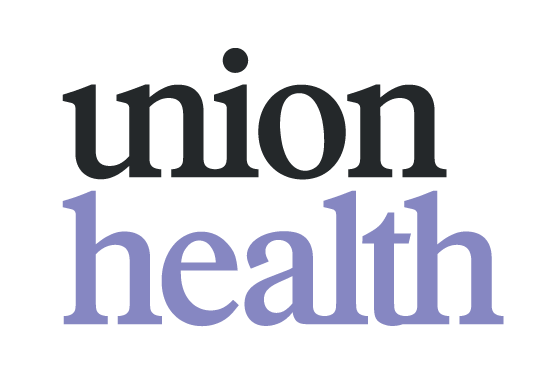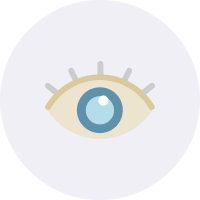Union Health digital card now available on Android!
 Tap and claim quickly on the go.
Tap and claim quickly on the go.
 No card to carry.
No card to carry.
 Start using straight away*.
Start using straight away*.
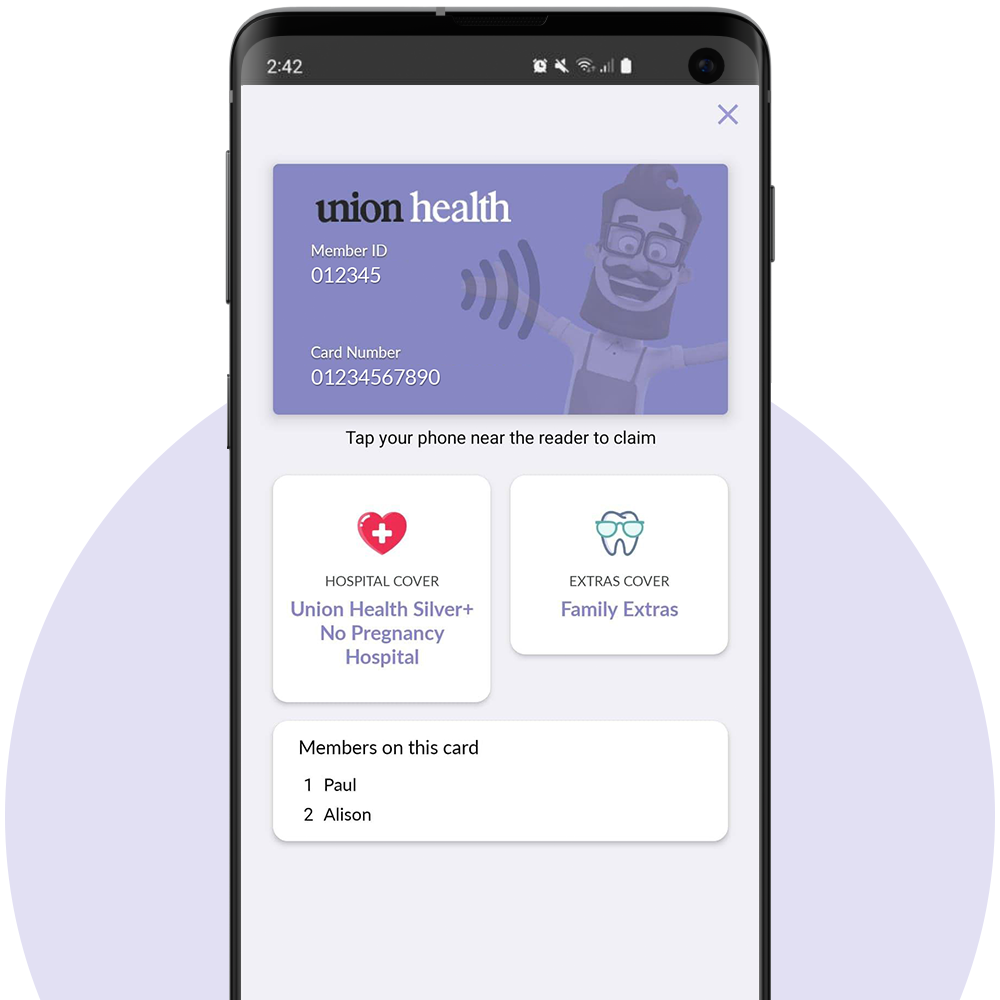
How do I get my digital membership card?

Open the Union Health app (Download from Google Play if you don't already have it).

Select a membership card as a default card to be used on the device.

The provider will ask for your patient number which is next to your name on your digital membership card to process your claim.
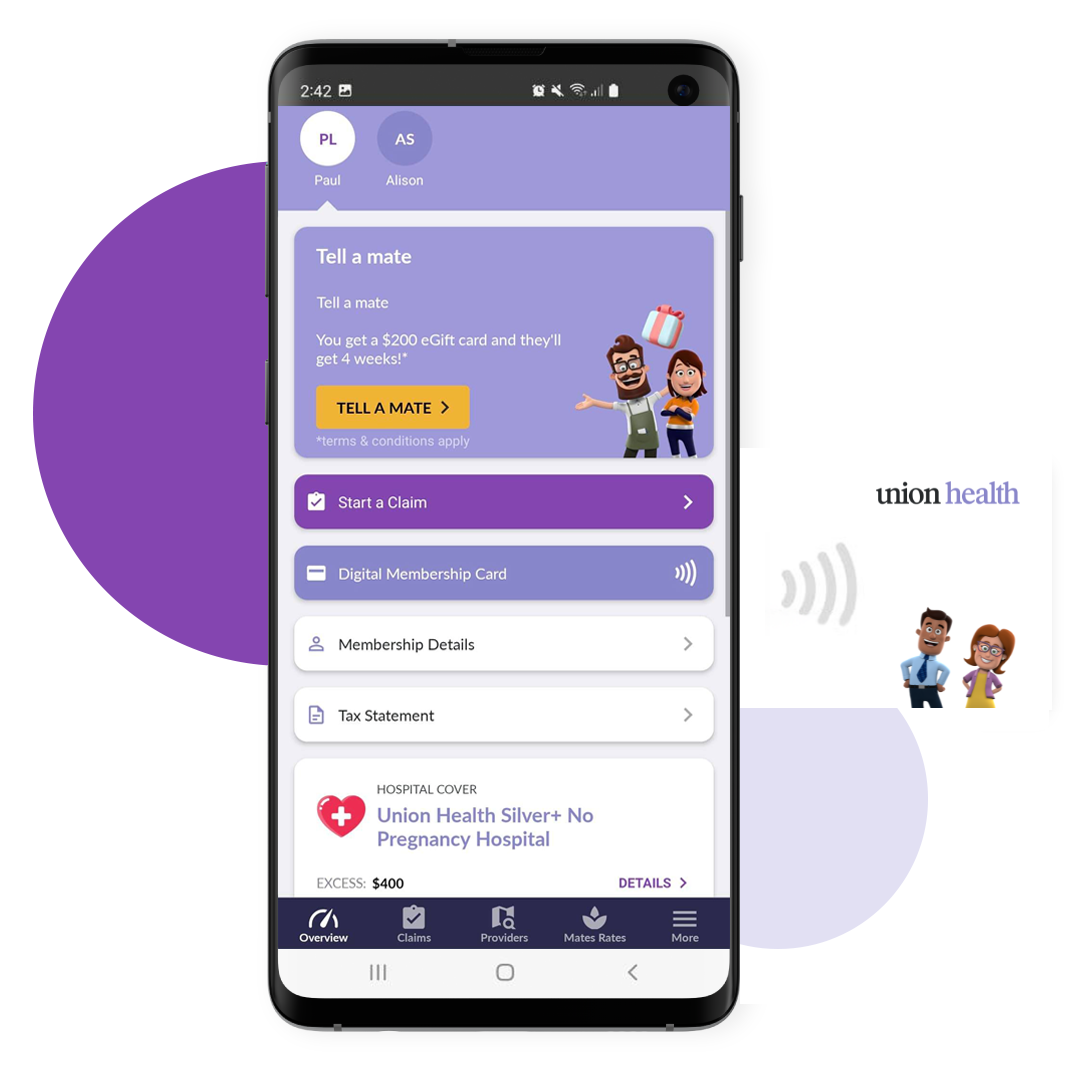
How to claim with your digital card
Tap your phone on the HICAPS terminal.
Unlock your phone and your default Digital Membership Card (selected during the setup) will pop up.
The provider will ask for your patient number which is next to your name on your digital membership card.
FAQs
Just tap and go - it’s that simple! With your digital membership card, you can tap your phone to make contactless claims at any extras provider with a HICAPS payment terminal. Healthpoint terminals don't currently support the digital membership card.
There’s no need to carry your physical card with you. And, if you’re new to Union Health, you can start using your digital membership card once your premium payments are up-to-date.
Android phones
On Android phones, the Union Health digital membership card resides within the Union Health app (and not inside the Google Wallet) and will auto refresh when you login, so no app updates are needed. You’ll need to have a device compatible with Android OS 5.0 or higher.
- Download the Union Health app from Google Play (if you don’t already have it).
- Open the Union Health app and set up your default card on the device (ensure you're on the latest version).
- Select a membership card as a default card to be used on the device.
- Tap on ‘Digital Membership Card’ on the home screen.
- Your Union Health digital membership card will appear on the screen (this means you’re all set up).
iPhones
Currently, the digital membership card isn't supported on Apple devices.
You can use your digital membership card for Extras services included on your cover at any provider using a HICAPS payment terminal. Healthpoint terminals don't currently support the digital membership card.
For Android devices, please ensure you have NFC (contactless payments) enabled on your device before you tap and claim at your provider's terminal. You can find this in your Settings under ‘Connections’ – the actual name and location may vary depending on your phone model.
Access Digital Membership Card (outside the Union Health app):
- Tap your phone on the HICAPS terminal.
- Unlock your phone and your default Digital Membership Card (selected during the setup) will pop up (you will receive a push notification to open the card if the phone is locked).
- The provider will ask for your patient number which is next to your name on your digital membership card.
Access Digital Membership Card (within the Union Health app):
- Open the Union Health app and tap on ‘Digital Membership Card’ on the home screen
- Hold your device near the HICAPS terminal.
- The provider will ask for your patient number which is next to your name on your digital membership card.
Where can I find my beneficiaries and claiming positions on my Union Health digital membership card?
This information can be found on the same screen as the Union Health digital membership card towards the bottom of the page.
If you need help to disable your digital membership card to prevent any fraudulent claims or require any further support, call us on 1300 661 283 Mon-Thu: 8:00AM - 6:00PM, Friday: 8:00AM - 5:00PM
There may be several reasons why your claim is rejected:
Make sure your premiums are up-to-date and that you’re covered for the service
Check that your waiting periods have been served
Make sure you haven’t reached your annual benefit limit for the service you’re claiming. You can check your 'Extras Usage' on the Union Health app.
Yes. You can still use your physical card as normal if you prefer.
Currently, the digital membership card isn't supported on Apple devices. We’re working with Apple on making your digital card available as soon as we can.