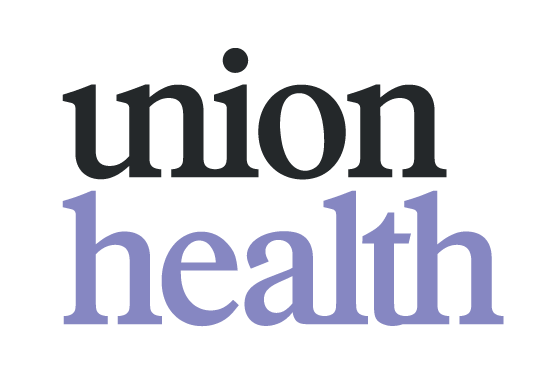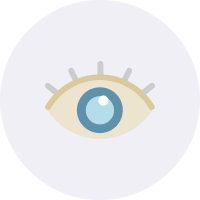How do I protect my security?
We respect your privacy and recommend you setup a security pin or use your smartphone biometric feature (eg. fingerprint or facial recognition) to protect your account and data.
To get the best experience we suggest:
Turning on location permissions to use the find a provider functionality.
Allowing access to your smartphone camera or photo library to use the easy or fast claim functionality.
Accepting push notifications to receive personalised notifications about your cover and claims.