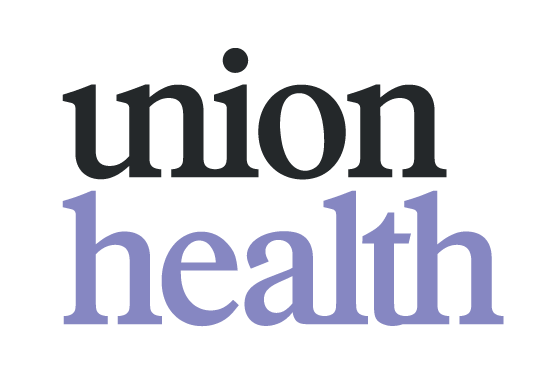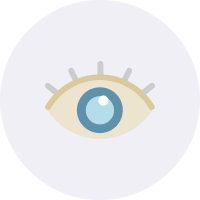How do I submit a claim using the app?
Claim directly through the app as soon as you’ve visited your physio, dentist or any other extras provider. Here’s how easy it is:
Tap the 'Claims' icon then 'Start a new claim'
Select 'Make an easy claim'
Take a photo of your receipt to claim in an instant. No forms! Easy!
Or
Select 'Make a fast claim'
Fill in a few more details and get your money in your pocket sooner!
Note: Access to your smartphone camera or photo library is required to use easy claim or fast claim. You can update app permissions in your phone settings (tap on Settings – Apps & notifications).