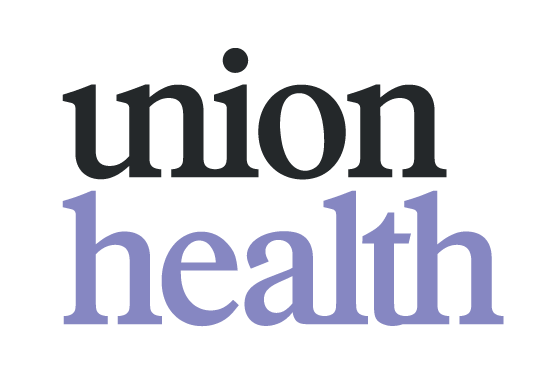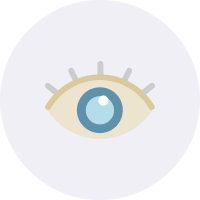I already have the app. Is the update automatic?
The latest app version will automotically download with your next phone update. Depending on how you’ve set up your phone you may have to log in again using your member number and password to refresh the app.
If you don't want to wait for the update we totally understand. You can download the latest version from your phone’s app store to get the best experience and always have the latest features and fixes.
Alternatively, you can activate automatic app updates, to do this simply follow the below steps for your device.
Turn on automatic updates for all apps on iPhone:
Tap Settings.
Tap App Store.
Turn on "App Updates" under “Automatic Updates”.
Your apps will only update when connected to Wi-Fi, to change this turn on “Automatic Downloads” under “Mobile Data”.
Enable automatic updates for the Union Health app on Android:
Open the Google Play Store app.
At the top right, tap the profile icon.
Tap "Manage apps & device".
Tap "Manage", then find the app you want to update automatically.
Tap the app to open the app's "Details" page.
On the app's "Details" page, tap "More".
Turn on "Enable auto update".